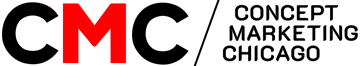Guideline

A guideline is a technical document with a detailed description and rules for using elements of a company’s corporate identity. It tells how to put into practice the visual attributes of the brand: logo, colors, fonts.
Brandbook, Logobook and Guideline: what are the differences?
Most often, the guideline is part of the Brandbook, but sometimes it is created as a separate document.
The Brandbook contains all the fundamental information about the brand: the history of the company, its philosophy, mission, goals, values, target audience, tone of voice, corporate style.
A Guideline is more of an Instruction. It focuses on visual identity: the type and size of fonts, the shape of the logo, the combination of colors, the design of pages on the site and on social networks, the placement of elements on physical media (advertising, merches, stationery). Sometimes they reveal the semantic and ideological foundations of the brand.
Essentially, a guideline is a technical guide for working with corporate identity. It is used by both company employees and third-party contractors: designers, marketers, printers, franchisees. The instruction allows them to correctly use the elements of corporate attributes.
Another document related to the brand identity is the Logobook. It describes the logo and the rules for its use: shape, size, proportions, color, font, placement on media. The Logobook is included in the Guideline or is an independent guide.
Benefits of using a Guideline
A guideline brings great benefits to businesses. Its main advantages are:
- Requirements standardization. The general rules for using corporate identity make it easier to set tasks for partners who are promoting the company. Performers work according to a ready-made standard. The development of printing, websites, presentations, merchandise – all this is subject to the general requirements for corporate style, thereby reducing the risk of poor quality work.
- The guideline makes the work of the employees easier. Thanks to the document, even newcomers to the company quickly join the process and understand how to work with brand elements.
- Saving resources. It takes less time to produce advertising and other products. Employees and freelancers do not need to invent something new every time, specify font sizes and indents, and redo the wrong option. All recommendations for performers are already in the Guideline.
- Increasing brand awareness and audience loyalty. Generic requirements for corporate identity bring all brand’s points of contact with the audience in line: advertising, product design, website and social media design, office interior. This creates the image of the company, makes the brand recognizable, increases the trust and loyalty of customers.
Who needs a guideline and why?
The Guideline is useful for any business for solving the following tasks:
– brand concept development;
– unified corporate style development, stand out from competitors;
– franchise transfer, opening of new divisions of the company, maintaining the overall concept;
– rebranding, where it is important to preserve the key elements of corporate identity.
Guideline types and formats
Depending on the content, guidelines are of two types:
- Technical. They contain only detailed instructions for working with corporate identity elements. This type of Guideline is the most common.
- Communicative. The semantic foundations of the brand are added to the technical recommendations, such as a brief description of the concept, mission, slogan. An extended version of the document is needed by companies that operate in a highly competitive market. It is especially important for them to clearly position themselves and stand out from the background of others.
First, the designer creates a Guideline in a graphics editor. It is discussed, studied, and then approved. Further, the Guideline is transferred to a format convenient for employees and contractors – PDF, presentation, printed on paper.
- Printed. The classic version is printing material that is placed on stands in the office, handed out at meetings with partners and clients, used for presentation at business events.
- PDF file. This is the most popular format. An electronic file can be easily sent to the recipient by mail or messenger, as well as posted on the website in the public domain.
An important advantage of the PDF guideline is that when developing it, the company does not need to spend money on printing.
- Presentations. These are PowerPoint, Keynote, Google Slides files. The presentation with slides is easy to edit if necessary. This format is in demand for offline events.
Guideline structure
A Guideline always has a clear logical structure. First, it is important to describe the main element – the logo, its concept, philosophy, structure. And then move on to other elements of the identity – fonts, color, application.
– Introduction. General information about the company is not in all instructions, but they are sometimes used as a preamble. This includes the brand concept, its mission, goals, key features and benefits.
– Logo. It describes the elements of the logo, its dimensions, colors, rules for working with the security field (free space around the logo), background, errors in using the sign.
– Color palette. List of corporate identity colors, their names, rules of use, possible combinations.
– Fonts. They are standard (free) and purchased under a license for commercial purposes, unique.
– Additional elements. Corporate patterns, backgrounds, lines and other minor details of the overall visual identity.
– Branding. Examples and recommendations on how to place corporate identity elements on advertising media, vehicles, uniforms, accessories, business cards, souvenirs, packaging and other physical products.
– Electronic media. Rules for the use of corporate style in the electronic environment: on plastic cards, websites, social networks, presentations.
– Business documentation. General design, logo placement, text alignment on letterheads and other corporate documents.
– Photostyle. Tips for creating company-related photos: features of the art style, lighting, exposure, focus, resolution, and other details.
– Interior and exterior. Appearance of the premises of the company (offices, shops). This block includes signs, entrance plates, walls, doors and other elements.
How to create a Guideline?
- Designate goals. Determine why you need a Guideline: standardize requirements for partners and employees, develop new rules as part of a rebrand, or launch a franchise. You will create a Guideline for internal use only or make it publicly available, complete the document with a mission and values, or limit yourself to a corporate identity guide.
- Choose a performer. You can turn to a freelancer, a branding agency, or assign a task to a full-time employee. Some companies choose a studio to develop a logo, but for documentation and guides they go to freelancers. This solution helps you save money.
- Fill out the brief. The first stage of work with the performer is a brief. The customer will be offered to fill out a document and write down the wishes, tasks, requirements for the structure, text and visual. If you are creating a guideline on your own, have a brainstorming session or a planning meeting. Speak all the ideas, determine the format, look at the references. Think through all the uses of the corporate visual to make a complete guide.
- Make a layout and approve it. The contractor or employees prepare the layout and approve it with customers and management. Most often, the project is controlled by the head of the company, marketer or brand manager. It is better to approve it step by step so that you do not have to redo the entire document completely.
- Distribute. The presence of a Guideline does not guarantee order in visual communication. Marketers must ensure that the entire team complies with the requirements. This applies to designers, SMM managers, layout designers.
Guideline Tips
To make the guideline a full-fledged high-quality instruction for working with your corporate identity, follow the recommendations:
– Focus on images. Show more visual graphic examples in different designs and perspectives. Do not misuse the text – leave only brief key information as a caption.
– Write simpler. Not only “techies” will work with the guideline, so the instruction should be easy to understand for a wide audience. Avoid too narrow terms, explain the rules in an accessible language.
– Provide more options. Do not set too strict rules for the use of corporate style – let specialists use creativity and imagination.
- Tags:
- Brand identity,
- Guideline
Search Blog
Categories
- Analytics(16)
- Android Development(1)
- Apps development(1)
- Branding(32)
- Branding solution(20)
- Business(20)
- Construction marketing(2)
- Design(12)
- Design and creative(15)
- Digital solution(14)
- Facebook(4)
- Google Ads(6)
- Graphics(9)
- Instagram(8)
- Marketing research(15)
- Marketing solution(20)
- Marketing strategy(23)
- PPC(9)
- SEO(12)
- SMM(18)
- Social media marketing(12)
- TikTok(5)
- Uncategorized(7)
- Video content(4)
- Video production(4)
- Web Design(4)
- Web Development(6)
- YouTube(3)
Categories
- Branding solution (2)
- Brand identity
- Brandbook
- Design and creative (2)
- Graphic design
- Illustration
- Marketing solution (4)
- Marketing
- Marketing research
- Marketing strategy
- Mystery shopping
- Didgital solution(4)
- Google, Facebook ADS
- Search Engine Optimisation
- Website development
- Digital marketing
- Social media marketing(5)
- Facebook marketing
- Instagram marketing
- LinkedIn marketing
- Complex SMM
- TikTok Marketing
- Video production(4)
- Short video production
- Video animation
- Video presentation
- YouTube Marketing
Our Top Articles
Recent Posts
- How CMCG Marketing Agency Helps Grow HVAC Businesses October 24, 2024
- Marketing Solutions for HVAC Companies September 13, 2024
- Working with Negativity on Social Media October 3, 2023
- The Difference Between Rebranding and Redesign October 2, 2023
- Font Marketing Development: The Power of Typography in Branding and Design September 28, 2023
Popular Tags
Advertising Analytics Artificial intelligence brand Brand book Brand identity Brand management Brand platform Brand positioning Brand recognition Brand visibility Content marketing Customer Journey Map Customer segmentation Digital advertising Digital marketing Facebook Google Ads Graphic design Influencer marketing Instagram Instagram post Landing page Logo design Marketing Marketing agency Marketing efficiency Marketing funnel Marketing strategy Native advertising Pack design PPC Reels SEO Short videos SMM Social Media Social Media Marketing SWOT analysis Target audience TikTok Tone of voice Website Website development YouTube