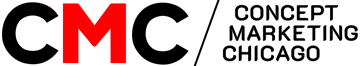Google Ads: what is it and how to start?

Google Ads is contextual advertising that any company can do, no matter how popular the company is. It helps you drive potential customers to your website by displaying the ads on Google partner pages.
What is Google AdWords
AdWords is a contextual advertising service developed by Google. Contextual advertising refers to ads that appear in search results.
Google AdWords advertising generates ads that are relevant to the user’s request and show companies that provide such products or services.
Advertisements can be positioned as follows:
– At the top above search.
– To the right side of the search.
– At the bottom of the search.
Advertising is displayed on all Google AdWords resources. It can be a text, pictures or banners.
How to Create a Google Ads account?
To get started with Google Ads, you need to create an account. Registration will take no more than 2 minutes.
In addition to the basic data, it is also recommended to link a phone number to increase the security level. To complete the registration, you must enter the code sent to your phone.
The next step after registration is to create an account in Google Ads. The service will immediately prompt you to select the goal of your advertising campaign. This is easy enough to do if you already have an idea about the system or have set up Google Adwords.
If previously you haven’t worked with contextual advertising on Google and don’t know how to set up Adwords, then the goal of the advertising campaign can be set later, when all the preparatory steps have been completed.
To complete the account creation, you need to provide additional information and get familiar with the interface.
If you use Call Tracking by Calltouch, you can set up sending calls as events in Google Ads. It is very comfortable. Just set up integration with Calltouch end-to-end analytics system. It can be done in a couple of clicks.
Google Ads Cabinet
After you start working with the service, general statistics advertising campaigns will display on the main page. For more detailed information, you will need to open the corresponding section.
Working with the new Google Ads interface is different from setting up Google Adwords, it includes:
• Navigation menu;
• Page selection menu;
• Subpage selection menu;
• Top panel;
• Table toolbar.
Navigation menu
The navigation menu is a gray vertical panel on the left, which can be hidden by clicking on the corresponding button. From this panel, you can access all the campaigns and ad groups in your account.
Page selection menu
There is a vertical page selection menu next to the navigation bar. Account pages are selected here. The content of the menu depends on what level of the account structure you are at. For example, if a particular campaign or ad group is selected, only the pages related to that campaign or ad group will be available in the menu.
Subpage selection menu
The subpage selection menu is a horizontal bar at the top of the screen. It is represented by data such as: age, gender and household income.
By switching between these buttons in the menu, you get different information in the main window.
Top panel
The top bar is a horizontal gray menu at the very top of the page. With the help of this menu, you can access invoices and payments, additional reports, and tools such as Keyword Planner, Audience Manager, and more.
Table toolbar
The table toolbar is located in the main window above the statistics results. The functions in this panel allow you to filter, segment, and adjust columns.
Google Ads Advertising Opportunities
Google Ads is an online service that creates advertisements for both search and the Display Network. In order to create an advertising campaign, you must specify the type of advertising:
• Advertising applications (only for Display Network);
• Video advertising (YouTube and partner networks);
• Trade advertising;
• Contextual search advertising;
• Advertising in the Display Network.
What to pay for?
Ads advertising allows you to choose the payment format and the specific purpose of launching contextual advertising, which forms the types of payment:
• For clicks — payment is charged for each user’s click on the ad, impressions are not included in the price.
• For impressions – suitable for companies that need to increase brand awareness. Writing-off occurs every 1000 impressions.
• For conversions — the company pays if the user performs the necessary actions: subscriptions, site visits, filling out a questionnaire.
- Tags:
- Google Ads,
- Google Adwords,
- PPC
Search Blog
Categories
- Analytics(16)
- Android Development(1)
- Apps development(1)
- Branding(32)
- Branding solution(20)
- Business(20)
- Construction marketing(2)
- Design(12)
- Design and creative(15)
- Digital solution(14)
- Facebook(4)
- Google Ads(6)
- Graphics(9)
- Instagram(8)
- Marketing research(15)
- Marketing solution(20)
- Marketing strategy(23)
- PPC(9)
- SEO(12)
- SMM(18)
- Social media marketing(12)
- TikTok(5)
- Uncategorized(7)
- Video content(4)
- Video production(4)
- Web Design(4)
- Web Development(6)
- YouTube(3)
Categories
- Branding solution (2)
- Brand identity
- Brandbook
- Design and creative (2)
- Graphic design
- Illustration
- Marketing solution (4)
- Marketing
- Marketing research
- Marketing strategy
- Mystery shopping
- Didgital solution(4)
- Google, Facebook ADS
- Search Engine Optimisation
- Website development
- Digital marketing
- Social media marketing(5)
- Facebook marketing
- Instagram marketing
- LinkedIn marketing
- Complex SMM
- TikTok Marketing
- Video production(4)
- Short video production
- Video animation
- Video presentation
- YouTube Marketing
Our Top Articles
Recent Posts
- How CMCG Marketing Agency Helps Grow HVAC Businesses October 24, 2024
- Marketing Solutions for HVAC Companies September 13, 2024
- Working with Negativity on Social Media October 3, 2023
- The Difference Between Rebranding and Redesign October 2, 2023
- Font Marketing Development: The Power of Typography in Branding and Design September 28, 2023
Popular Tags
Advertising Analytics Artificial intelligence brand Brand book Brand identity Brand management Brand platform Brand positioning Brand recognition Brand visibility Content marketing Customer Journey Map Customer segmentation Digital advertising Digital marketing Facebook Google Ads Graphic design Influencer marketing Instagram Instagram post Landing page Logo design Marketing Marketing agency Marketing efficiency Marketing funnel Marketing strategy Native advertising Pack design PPC Reels SEO Short videos SMM Social Media Social Media Marketing SWOT analysis Target audience TikTok Tone of voice Website Website development YouTube