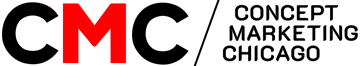Guide to User Flow
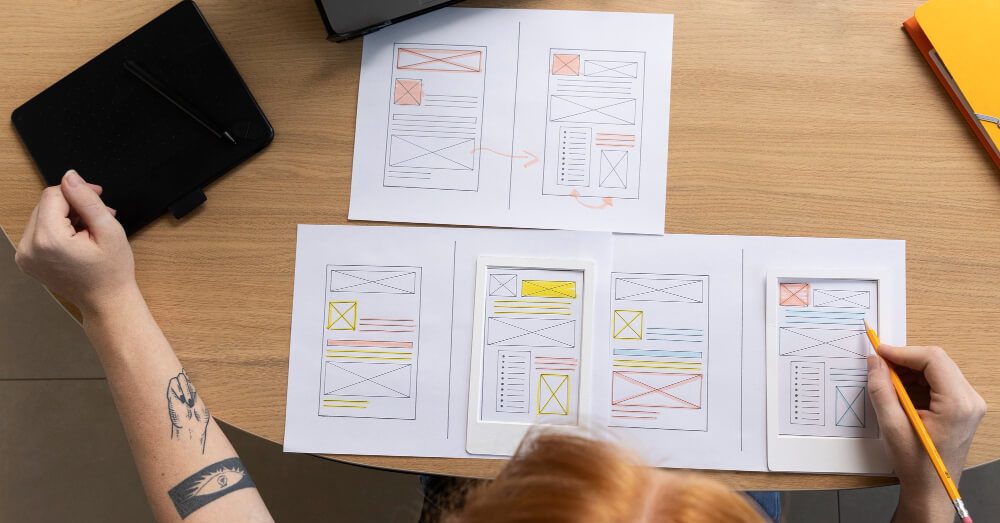
The success and popularity of websites and applications depend on hundreds of factors.
A lot of details affect the fact that users will come and use a digital product: a cool idea at the core, the well—coordinated work of programmers, designers and copywriters, the experience and intuition of investors, the right launch moment, the professionalism of marketers.
And the fact that they will come back and use it all the time is directly influenced by one of the initial stages of work on the design.
What is user flow?
The concept of user flow is “user path” or “user path diagram”.
The term “flow” came to the design and development of interfaces from the fundamental science of perception psychology. It means a state of full involvement in the current occupation, which brings satisfaction to a person.
For designers and project managers, user flow is always a visual representation of the user’s path, and not just a concept or a text description.
This diagram describes his steps on the screens and buttons that he needs to flip through or click in order to get from point A, the beginning of interaction with the application, to point B, to achieve the goal. And the connection with psychology here is as follows: if this scheme is well thought out, if it adequately reflects the scenario that the user has to go through a digital product, and if this scenario is simple, then the application or website will push the person to a state of flow.
User flow is a diagram of blocks and links. It is like a map: it reflects every step of the user and the main actions that he must perform from the moment the application is launched or he logs on to the site until he reaches his goal. And the goal can be anything: to buy a thing, find out the number of steps per day, check the delivery status, write to the support service.
Who needs user flow and why?
User flow is a tool, not a formality. It is necessary for everyone who creates and develops digital products and services:
- Designers
To focus on designing a clear, viable interface and select effective design solutions. Thanks to user flow, they create a design for a person, not a design for the sake of design.
- For developers
To optimize your work, don’t go back from time to time to questions about what logic processes have and how everything should work.
Without a prescribed user flow, programmers are able to make a project. But it is likely that you will have to fix a lot of bugs, rewrite the code. And this means postponing deadlines and increasing the budget.
- Product Managers
To keep the main idea, the structure under control. And to adequately assess how a new feature or detail may affect the user experience.
- Project managers
To distribute tasks between designers, developers and analysts.
- Marketers and sellers
To analyze how the sales funnel works or does not work.
The user flow is useful not only for specialists with specific roles and tasks. The whole team needs it:
- Everyone sees the same scenario. Everyone understands where the structure of a digital product comes from and which points to turn to in order to change it or add branches.
- Everyone can refer to the visual diagram and demonstrate to colleagues how, where and why changes can be implemented or which points are worth exploring.
- Everyone has a tool to evaluate whether there is something in the interface that interferes with the flow.
What does user flow consist of?
Most often, user flow is depicted as a flowchart that describes:
- – which screen is the user on;
- – what are the conditions facing him;
- – what he does to move on.
The flowchart can be both general and very detailed — it depends on the scale of the digital product itself, and on the resources of those who produce it. But in order for user flow to become an applied and understandable tool, several basic elements should be visualized in it:
- The starting point. This is usually the moment when a user opens a website or application.
- Actions and processes. This is how the steps that the user performs are shown: he fills out the login form, closes the window with advertising, add the product to favorites or to the card.
- Decision points. The user makes a choice between several options, which is why there are several options for the development of his path further.
- Communications. Thanks to these elements, you can see which points and actions are connected.
Ideally, sequences of rectangles, rhombuses, ovals and arrows should describe all the functionality and illustrate all the options for the development of the user’s path.
But if the scheme grows and becomes incomprehensible to the entire product team, it can be divided and large functions can be described in separate diagrams.
What to use to create a user flow?
There are many tools for user flow team design. This can be done as you like: with a marker on the blackboard, in Excel, in Google Docs, and in any graphic editor.
One of the popular tools is FigJam, a board for designers and managers to work together from Figma.
But the most convenient way is to create diagrams and maps in special programs for project work, management and automation. For example:
- Miro,
- FlowMapp,
- Lucidchart
- Overflow.
Such services allow you to work synchronously on diagrams, add interactivity to them, create aesthetic presentations and even screen prototypes based on them.
Search Blog
Categories
- Analytics(16)
- Android Development(1)
- Apps development(1)
- Branding(32)
- Branding solution(20)
- Business(20)
- Construction marketing(2)
- Design(12)
- Design and creative(15)
- Digital solution(14)
- Facebook(4)
- Google Ads(6)
- Graphics(9)
- Instagram(8)
- Marketing research(15)
- Marketing solution(20)
- Marketing strategy(23)
- PPC(9)
- SEO(12)
- SMM(18)
- Social media marketing(12)
- TikTok(5)
- Uncategorized(7)
- Video content(4)
- Video production(4)
- Web Design(4)
- Web Development(6)
- YouTube(3)
Categories
- Branding solution (2)
- Brand identity
- Brandbook
- Design and creative (2)
- Graphic design
- Illustration
- Marketing solution (4)
- Marketing
- Marketing research
- Marketing strategy
- Mystery shopping
- Didgital solution(4)
- Google, Facebook ADS
- Search Engine Optimisation
- Website development
- Digital marketing
- Social media marketing(5)
- Facebook marketing
- Instagram marketing
- LinkedIn marketing
- Complex SMM
- TikTok Marketing
- Video production(4)
- Short video production
- Video animation
- Video presentation
- YouTube Marketing
Our Top Articles
Recent Posts
- How CMCG Marketing Agency Helps Grow HVAC Businesses October 24, 2024
- Marketing Solutions for HVAC Companies September 13, 2024
- Working with Negativity on Social Media October 3, 2023
- The Difference Between Rebranding and Redesign October 2, 2023
- Font Marketing Development: The Power of Typography in Branding and Design September 28, 2023
Popular Tags
Advertising Analytics Artificial intelligence brand Brand book Brand identity Brand management Brand platform Brand positioning Brand recognition Brand visibility Content marketing Customer Journey Map Customer segmentation Digital advertising Digital marketing Facebook Google Ads Graphic design Influencer marketing Instagram Instagram post Landing page Logo design Marketing Marketing agency Marketing efficiency Marketing funnel Marketing strategy Native advertising Pack design PPC Reels SEO Short videos SMM Social Media Social Media Marketing SWOT analysis Target audience TikTok Tone of voice Website Website development YouTube